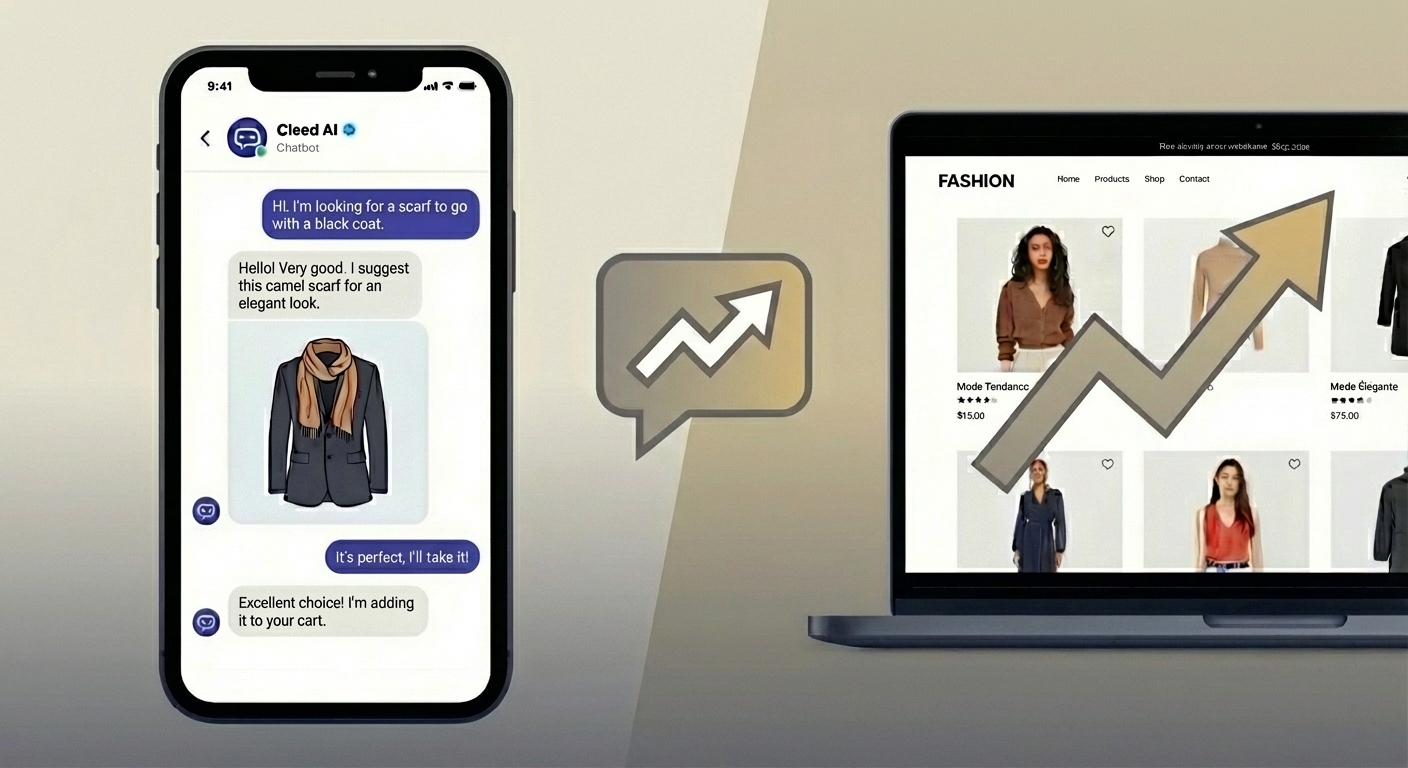Which tools to boost the performances of your ecommerce website ?
The rapid growth of online retail has paved the way for an abundance of tools and technologies designed to enhance the e-commerce experience for both merchants and consumers. From streamlined inventory management to personalised marketing strategies, these tools play a crucial role in driving success and growth in the highly competitive e-commerce landscape
In this article, we will explore the top e-commerce tools that have proven to be invaluable assets for online businesses. Whether you're a budding entrepreneur or an established e-commerce brand, incorporating these cutting-edge tools into your business operations can significantly boost your efficiency, enhance customer experience, and ultimately drive higher conversions and revenue.
So follow the progress of our Top e-commerce tools to make your merchant site more efficient, effective and secure.
Here are the different points covered in this article:
- Which CMS is the most adapted to your activity ?
- Which SEO solutions can help to improve your visibility ?
- How to optimise your conversion?
- Which secure online payment solution to choose?
- How to optimise the logistics and delivery
- How to best collect customer reviews?
- What tools to use to monitor market prices?
- How to personalise the content of your website?
- Which online live assistant solution should you choose (live chat, customer service, pre-sales advice, etc.)?
- Which marketplaces to choose to optimise your online distribution ?
- What tools should be used to manage e-commerce flows?
- Which PIM for the management and distribution of product catalogs?
- How to ensure the security of your website?
- How to Run Competitive Intelligence for your ecommerce site ?
1. Which CMS is the most adapted to your activity ?
A CMS (content management system) is a set of software designed to facilitate the creation and updating of websites or multimedia applications in a dynamic way.
E-commerce platforms offer all the functionality needed to manage and sell products online. They allow you to manage your product catalog, your stocks, your orders, your customer data, as well as your payment and delivery parameters. Using an e-commerce platform is usually less expensive than building custom software from scratch.

- Shopify shopify.com
Shopify is a SaaS (Software as a Service) e-commerce platform that offers a proprietary model. It allows individuals and businesses to easily create and manage their own online store. Stores created on Shopify are hosted for a monthly fee.
Advantages : The use is intuitive, the hosting is included. The tool has good customer service, it also presents customer statistics. Finally, there are customisation options depending on the need.
Points of attention : The price which is still too high for many beginners. Moreover, it can be quite difficult to create a site with several languages.
- Prestashop prestashop.com
Prestashop is an open source web application designed to create an online store and facilitate e-commerce. This application is released under the terms of the Open Software License, which means that it can be accessed and modified by anyone.
Advantages : Control of the code of its site, it is possible to create very detailed product sheets. It is possible to manage stocks and prices, as well as classify products according to categories. The tool offers the choice between more than 2,000 graphic themes for the customisation of the store.
Points of attention : It's necessary on average to pay around fifty euros to obtain a theme. In addition, many modules are paid, the platform requires some technical knowledge to be able to customise its e-shop in a thorough way. Also, when you start having a lot of plugins, the site can become more complex to maintain.
- Magento magento.com
Adobe Magento is a free CMS specially designed for e-commerce site owners. It offers an interface to easily create, edit and administer pages and product sheets. In addition, it integrates an article catalog system, a shopping cart and many other essential functionalities for e-commerce.
Advantages : The extensibility, the tool allows to create large catalogs of products as well as to manage high traffic on the site and many sales
Points of attention : The Magento back-office is hard to handle and requires computer knowledge to take full advantage of these capabilities.
- WordPress wordpress.com
WordPress, with its WooCommerce extension, is the leading CMS on the market that offers a plugin specifically dedicated to e-commerce. This open source extension offers the ability to easily set up a complete e-commerce site, including customisation, payment options, shipping methods, product listing, order management, and even mail ordering. international. Thanks to WooCommerce, WordPress becomes a complete and powerful solution for creating and managing an online store.
Advantages : Its simplicity and ease of use, the ergonomics of websites designed with this CMS is pleasant. It is very easy to answer and exchange.
Points of attention : The site security is unreliable, there may be speed related issues if many pages are open simultaneously.
- Wix ecommerce wix.com
This software allows you to create an online store without requiring any special skills. It offers a variety of pre-made designs and templates, made available for your business, making it easy to customise your online store. You can choose from a wide selection of professional and attractive designs to give your online store the look you want, even without prior web design experience.
Advantages : A wide selection of templates is present on the tool, it also offers a variety of applications. He is ideal for micro businesses or users who are getting into web marketing.
Points of attention : You do not own your data, the website may be slowed down during work.
2. Which SEO solutions can help to improve your visibility ?
Search Engine Optimization (SEO) is a natural referencing practice that mainly aims to attract qualified and free traffic to a website using search engines. The objective of SEO is to optimize web pages to position them at the top of search engine results. By optimizing content, site structure, keywords, tags and other elements, SEO aims to make the site more attractive and relevant in the eyes of search engines, which can result in a better position. in search results and an increase in qualified traffic.

Here are the tools to know in order to improve your SEO:
- Google Key Planner ads.google.com/home/tools/keyword-planner
Google Keyword Planner is a tool for planning keywords. It offers the possibility of identifying the most relevant keywords for your website. It helps to generate new keyword ideas. Google Keyword Planner offers suggestions for keywords related to your business or your website. This helps you discover new keyword opportunities that you might not have thought of.
We may also obtain statistics on search volumes and traffic forecasts with the number of monthly searches made for a specific keyword, as well as estimates of the potential traffic you could obtain by using this keyword in your campaigns. advertisers.
Finally, it is possible to create lists of keywords for campaigns in order to compile lists of keywords relevant to your activity.
- Answer the public answerthepublic.com
This tool makes it possible to identify the keywords or expressions commonly used by Internet users in search engines, presenting the information in the form of rosettes and including the questions and suggestions formulated by the users.
Advantages : Both of these tools are free and easy to access.
- My Poseso myposeo.com
This SaaS solution is cloud-hosted software that will allow you to track the position of your keywords. You will be able to regularly monitor your keyword rankings on various search engines, not just Google.
Advantages : It is possible to conduct your SEO and SEA audit, it is very relevant for agencies.
- Le Majestic majestic.com
This tool will allow you to know the number of links and referring domains that point to your site, as well as those of your competitors.
Advantages : It allows you to analyze the quality of the backlinks you receive. In addition, it has other advantages such as the relevance of the tool, the presence of Trust Flow, and the fact that it is available in French.
Point of attention : the tool is expensive, the cheapest version starts at 40 euros per month and can sometimes extend up to 300 euros.
- Dokey dokey.io
Dokey optimises your content for SEO using targeted strategies. With clear goals, smart keyword integration, relevant link suggestions, and the use of appropriate synonyms, you can improve the visibility of your content online. It offers content creation, SEO-optimised writing, and performance monitoring.
Advantages : It is possible to test Dokey for free, the tool proposes to generate ideas for requests according to the themes addressed. It also analyses competing content positioned on the request to maximise the SEO efficiency of the item.
- Google trends trends.google.fr/home
Google Trends provides access to an unfiltered sample of real search queries made on Google. These queries are anonymous, they are also categorised according to the subject of the search and aggregated to provide aggregate information. Thanks to this tool, it is possible to observe the interest shown by Internet users for a specific subject, whether on a global scale or at the level of a specific city.
This tool offers 4 filters to better target:
- Localisation geographic : country, region,city, etc
- Period Determined: less of one hour, 24 hours,last day,last 5 years…;
- Categories and sub-categories: from several categories;
- Google service: images, shopping, news, YouTube or web searches.
Advantages : The great advantage of Google Trends is that you can obtain usable results in just a few clicks. The results of the study are presented in graphs that help to identify trends. The tool is highly intuitive and easy to use for both personal and business use.
3. How to optimise your website conversion ?
It is essential to develop a strategy aimed at making digital conversion efficient and effective, in particular by adopting a responsive design for your website.

But what is a responsive design?
Responsive design is a technique that allows a website to be displayed in an optimal and readable way on different devices such as computers, smartphones and tablets. To achieve a responsive design, it is necessary to define mockups and images representing the desired appearance of the site on different screens.
You can use the following tools to test your site for compatibility with different screen resolutions:
- Google Mobile-Friendly search.google.com/test/mobile-friendly
This tool allows you to see the quality of the display and offers advice to speed up the loading of your pages. It is an excellent starting point for testing and checking the work already done.
Points of attention : it does not improve the design of your site and remains limited in terms of options.
- XRespond xrespond.com
This tool allows you to simultaneously test your responsive design on multiple devices.
Advantages : you can add and test as many devices as you want to ensure its 100% compatibility.
Points of attention : There are few features and options like an active keyboard.
To achieve a successful digital conversion, it is essential to measure the performance of your site. This helps to optimise the digital ecosystem, acquire leads/prospects and build customer loyalty.
What are the best tools, both qualitative and quantitative, to measure this performance?
- Fasterize fasterize.com
This tool optimises pages by reducing their loading time, which improves both the user experience and search engine optimisation (SEO). It performs image, JavaScript, font optimisation and also offers site caching.
Advantages : You can optimise all your resources and your automatic code in real time. This solution is compatible with all CMS. Webperf experts support you with the different needs of your business and the associated technical constraints. The deployment of the solution is fast and there is no need for any installation. The options can be activated and deactivated from a dashboard.
Points of attention : The management of the different caches can be a bit complex and the tool requires some adjustments to work well with the e-commerce solution used.
- GTmetrix gtmetrix.com
This tool detects all the elements present on the pages that could slow down the loading of a site. It assigns a level of priority (high, medium, low) to the actions to be taken according to the impact of the technical problems identified.
Advantages : For use, simply copy the URL of the page to obtain an overall performance score and the list of actions to be implemented to improve it.You can have the analysis of 3 URLs for free. However, a GTmetrix Pro version exists and costs from $14.95, it offers access to additional services.
Points of attention : Some data and results may be confusing, so you need to dig deeper and find out what they mean. They also give too much importance to irrelevant data.
- Semrush semrush.com
This tool offers a traffic analysis report that provides data such as estimated unique visitors, traffic sources, and top pages. With Semrush, you can also identify metrics such as the overall monthly volume of traffic, its evolution over the year and the geographical distribution of traffic.
Advantages : The tool shows you the keywords your competitors are ranking for. As a result, you will be able to analyse the traffic of your competitors.
Points of attention : The premium version is around 120 euros and allows access to all the functions.
4. Which secure online payment solution to choose?
To succeed in your e-commerce business, it is essential to have payment services adapted to your online sales platform. In order to significantly reduce cart abandonment, it is important to offer several payment options on your online store. This will allow customers to pay for their orders with tools they usually use, which will give them confidence.

Here are three payment solutions that will help you satisfy different types of consumers:
- PayPal paypal.com
PayPal is the most popular payment solution in the e-commerce world. It is a digital wallet that allows customers to pay without having to enter their bank details with each transaction. With PayPal, customers can simply enter their PayPal credentials to access the payment page, which provides additional security.
In addition, PayPal also offers a 4 installment payment service, without requiring any special action from the merchant. This means that customers can use this payment option for all their purchases, regardless of the order amount.
- Revolut revolut.com
Revolut for Business is a solution that facilitates the management of your e-commerce accounting thanks to a clear and intuitive dashboard. This is an ideal option if you sell internationally, as Revolut for Business lets you manage multi-currency accounts with no foreign exchange or international transfer fees. This gives you greater flexibility and allows you to simplify your financial operations on a global scale.
- Cheer up hipay.com
With Hipay, you can expand your business internationally. Your customers will be able to pay for their purchases in 150 different currencies, depending on their geographic location. This adaptation and personalisation feature makes the Hipay platform very attractive, especially if you want to develop your business internationally.
- Amazon pay pages.amazonpayments.com
This solution allows millions of consumers to pay for their purchases in the easiest way possible. Transactions are made using information previously collected through their Amazon account. By leveraging the trust placed in this e-commerce giant, you can provide your customers with a seamless shopping experience. This solution also allows you to reduce your shopping cart abandonment rate.
As far as prices are concerned, most of these services charge a commission on the transactions carried out, which can vary depending on the location of the transaction (national, international, European, etc.). Companies with large payment volumes can often benefit from personalised offers with discounts based on the number of transactions made.
5. How to optimise logistics and delivery
For an e-commerce site to be successful, it is essential to have efficient delivery logistics in place. Indeed, a well-optimised logistics strategy is essential to avoid conversion failures.

Here are some tools that can help improve logistics and delivery:
- Shipup shipup.co
This tool aims to improve the post-purchase experience. It centralizes and feeds data relating to the preparation and delivery of orders directly into the online merchants' customer service tool. This allows them to have an overview of the information related to the delivery, which facilitates the management of customer requests and improves their satisfaction.
The advantages : Shipup offers the possibility to all e-merchants to offer a unique experience to their customers. Many assets are present as a space for monitoring, information and communication for the e-merchant and for the buyer. In addition, the interface is very reassuring for its users because it is fully integrated into the site and the customer support and 1st kilometer logistics solutions.
- ShipWell shipwell.com
This tool offers a fully connected and technology-enabled logistics ecosystem. Its goal is to reduce waste, eliminate friction, provide better business intelligence and drive continuous improvement across customers' supply chains.
Thanks to this solution, logistics processes are optimised, leading to more efficient results and improving the overall performance of the supply chain.
Advantages : it is easy to use, and allows you to establish quotes and track all shipments.
Points of attention : According to user feedback, an area for improvement is at the level the addition of new functionalities (such as adding several purchase orders to a load or even downloading the details of the load).
- Narvar narvar.com
This post-purchase customer experience platform allows you to comprehensively track all logistical aspects related to purchases, orders, returns and exchanges.
Advantages : This tool allows you to create for the end user personalised pages according to the status of each order and the location. As a result, it makes it possible to monitor delivery shipments,reorder for a customer, Andconsumer marketing assets. This helps you to estimate the delays before the removal of the carrier or the delivery.
Points of attention : This tool has almost non-existent customer support. Mobile pages are displayed in low quality and resolution.
6. How to best collect customer reviews?
When creating an e-commerce site, it is essential to consider customer reviews.

Here are three tools that can optimise that experience:
- Trustpilot trustpilot.com
This service allows you to customise invitation templates and import, collect and display customer reviews specific to each product. Trustpilot is a Danish website specializing in customer reviews. It collects reviews from businesses around the world, with around 1 million reviews posted every month. In addition, businesses can respond to published reviews free of charge.
Advantages : Anyone can post a review there, all you need is a Facebook account or an email address. This tool offers specialized (but paid) marketing and analytics features.
Points of attention : Trustpilot is controversial because a few investigations recently revealed that this type of site may contain fake reviews. Despite the company's claims that the reviews are genuine, some people remain skeptical.
- Trustedshop trustedshop.com
Trusted Shops is a German company that offers services to online shops and their customers. Among these services are:
- A trusted service that provides financial security on the promises made by online stores.
- A money back guarantee process that provides additional protection for customers.
- A customer review system that allows users to share their shopping experiences and rate the quality of products and transactions.
- Assistance in meeting legal requirements, working with law firms and drafting legal texts in Germany and other European countries.
Trusted Shops offers two types of services:
- Trusted Shops Basic : This service guarantees every purchase up to an order value of 100 euros. It is free for registered customers, regardless of the payment method used.
- Trusted Shops Premium : This service offers protection for every purchase up to an order value of 20,000 euros in all certified shops. Customers must pay an annual fee of 9.90 euros to benefit from this service
- Custplace custplace.com
This tool aims to:
- Collect satisfaction surveys disseminated through different channels.
- Offer a partnership with Google My Business.
- Integrate natural language understanding technology.
These tools allow the automatic or manual moderation of the opinions collected, which can then be integrated into the product sheets of the site and on Google. A dashboard is available to view product-related statistics, such as the number of visits and page views.
Advantages : The tool is easy to use, it offers a complete reporting system with natural language understanding solutions for all automatic responses and the relevance of their analysis. The accompaniment is very framed, of quality with a regular follow-up with a listening of the needs in order to prioritize them. Finally, reviews are verified.
7. What tools to use to monitor market prices?
In a market, it is crucial to monitor its competitors. It is essential to establish a strategy to categorise them according to their size, their prices, their dangerousness, etc., in order to be able to prioritise them adequately. To make your business more efficient and profitable, various tools are available.

Here are some of them:
- Retail Shake retailshake.com
This tool offers a global 360-degree view of the market, allowing you to access price monitoring, price comparison and price benchmarking. With these features, you can gain valuable insight into the prices your competitors are charging, help you adjust your own rates, and stay competitive in the market.
- Price comparator pricecomparator.pro
Price comparator, similar to the previous one, focuses specifically on the prices of online stores. It allows you to get a complete view of the prices charged by your competitors in the field of e-commerce. With this specialised feature, you can perform in-depth analysis of online product prices, compare offers, and adjust your pricing strategy accordingly to stay competitive in the online store market.
- Paarly paarly.com
Paarly aims to monitor market developments and analyse the prices charged by online competitors. It allows you to stay informed about market trends, price fluctuations and the pricing strategies of your competitors. With this information, you can adjust your own prices, make informed pricing decisions, and stay competitive in your industry.
- Price Observatory price-observatory.com
This tool allows you to analyse your market and your competitors by carrying out price monitoring. Its objective is to improve your pricing strategy by providing you with valuable information on the prices charged by your competitors. By analysing this data, you can optimise your own prices and stay competitive in the market.
8. How to personalize the content of your website?

Personalization: A/B testing
The customer must always be at the heart of the equation, which is why personalization is so important in the field of e-commerce. It asks e-merchants to reassess the customer relationship in the purchasing process. Today, customers are more and more demanding and demand an experience that goes beyond the simple transaction.
Two-sided personalization. It makes it possible to satisfy both the e-merchant, thanks to it it will increase its conversion rate, the amount of the average basket and the loyalty of its customers; and it makes it possible to satisfy the end customer who knows a better shopping experience.
Therefore, start by listening and analyzing their needs, their tastes, their expectations and thus adapting the recommendations. Each recommendation is made according to the standard profiles and product numbers consulted.
What is A/B testing?
A/B testing is an experimental method in which multiple variations of a page are randomly presented to users. Statistical analysis is then used to determine the best performing variant in terms of conversion for a specific goal.
The 6 best A/B testing and personalisation tools:
- Proof useproof.com
This personalisation tool allows you to offer different versions of your website to each visitor. Proof offers two main services: Experiences and Pulse.
The Experiences service lets you customise web pages without requiring programming skills. You can modify the design, change the text, hide elements and replace images. Additionally, you can add custom banners and blocks using pre-made templates.
The Pulse service, on the other hand, displays notifications of actions taken by real people on your site. This reassures visitors and encourages conversions.
Advantages : It's a great way to increase conversion and it's Digital Social Proof. Proof allows you to connect to around sixty applications such as Hubspot, wordpress, etc.
Points of attention : Beginners may find it difficult to useUseProof, moreover its price is expensive. This varies by user. For example, an offer at $799 includes: 2 user accounts, email support, a standard editor, the creation of audiences based on visitor actions, 5 conversion objectives and A/B Testing.
- AB tasty abtasty.com
AB Tasty is a French solution that aims to improve the user experience and increase the conversion rate on your site through experimentation, personalization and engagement. This tool allows you to set up A/B tests, multi-page tests and multivariate tests.
With AB Tasty, you can easily launch tests without requiring programming skills, thanks to an intuitive editor. You have the ability to segment your audiences and send tailored messages based on user profiles. AB Tasty also integrates with over 80 other tools such as Tealium, Segment, Amplitude, Salesforce, and Mixpanel, allowing you to leverage additional data for more advanced segmentation.
Advantages : AB tasty has a simple interface and configuration with a wide range of possible tests and real-time reports.
Points of attention : AB tasty has recently changed its commercial policy. Originally, its price was reasonable and displayed. Today, you must obtain a "tailor-made rate", often more advantageous for large accounts than for small businesses.
- Google Optimize optimize.google.com
This tool allows you to quickly and easily test page design as well as content and formatting variations. Its platform supports testing multiple variables and creating test pages directly in the tool. It facilitates the implementation of three types of tests: A/B tests (A/B Testing), multivariate tests and redirect tests.
The tool consists of two main modules:
The first is an editor that allows you to create modified versions of your pages, to test different HTML content options against each other. For example, you can test version A with a green CTA button, and version B with the same button in yellow.
The second module is a reporting suite that uses data from your Google Analytics account. It gives you an overview of the experiments you have set up using the editor. This way you can see which versions, for example version A or version B, had the best click-through rate.
Advantages : Google Optimize is a free and complete tool with the possibility of creating up to 10 variations, moreover it is compatible with Google Analytics.
Points of attention : It is impossible to modify an AB test in progress and there are limits of the free version (ex: Go back; No Google Analytics audience targeting etc).
- Kameleon kameleoon.com
Kameleoon is a service that allows you to customize A/B testing for your company's marketing teams and products, with the aim of optimizing engagement, conversion and online revenue.
This tool offers many features, including segmentation, AI-based targeting, and real-time measurement of conversion intent. It offers a platform to adapt messages, content, navigation and offers across all channels.
Their latest innovation, called Kameleoon Predict, makes it possible to measure the purchase intention of each visitor in real time. This feature allows you to better understand visitor behavior and adjust marketing actions accordingly.
Advantages : ease of use with the reporting option of your results as well as a wide choice of objectives.
Points of attention : The free plan only allows you to test but not actually do AB testing. You will therefore have to pay the company package at a minimum of 750 euros per month.
- WiserNotify wisernotify.com
This solution allows you to set up social proof notifications on your website. These notifications are designed to build your credibility with visitors and boost more conversions. By displaying testimonials, customer reviews, sales stats, or other forms of social proof, you create a sense of trust and urgency in your visitors, encouraging them to take action and make conversions. .
Here are the different types of notifications to integrate:
- Notifications lives
- Recent notices
- Purchase Notifications
- Other notices
You can with the tool:
- Customize the design
- Set triggers
- Configure notifications
Advantages : The product works well and offers plenty of customization options.
Points of attention : The dashboard is quite confusing at first, but that's not a big deal once you get used to it.
- Upflowy upflowy.com
This no-code SaaS tool gives you full control over your signup process. You can measure your enrollment funnel instantly and in real time, with detailed insights and actionable analytics. When optimising, you can build smart experiences using A/B testing and easy-to-configure personalisation features.
Advantages : It's easy to build a form flow and integrate it with existing infrastructure.
Points of attention : Upflowy does not offer enough pre-created templates
9. Which online live assistant solution should you choose (live chat, customer service, pre-sales advice, etc.)?

Without an assistance tool, the traditional means commonly used do not sufficiently meet consumer expectations.
Indeed, the problems of the lack of fast online assistance are as follows:
- Telephone: heavy UX, schedules, waiting times
- FAQ: limited info, heavy UX because you have to search yourself
- Email managed internally: heavy UX, long response time
- Chat managed internally: either non-responsive or very time-consuming & not very scalable & cost…
This implies :
- 6x less conversion than on site! (It's like having a store without a salesperson...)
- Time-consuming time for your customer service teams (both on the chat, email or telephone side) which often implies low responsiveness for the customer
Standard online support tools help manage conversations with your customers but often fall short in terms of functionality, effective automation, and human advisors available to manage them.
Conversational and personalized shopping assistant Cleed.ai brings together the best of AI and humans to offer your online visitors the best possible customer experience.
Its unique multi-application approach makes it the most comprehensive tool on the market, with à la carte features depending on your levers to activate:
- Unlimited decision trees plugged into your APIs (order tracking, etc.)
- Expert human agents if needed
- Personalised AI product recommendations
- Size recommendation
- Messageries omnicanales type WhatsApp business, Messenger, SMS
- One-to-one video call with in-store sales associates
- Search by visual similarity, 3D viewer, virtual fitting, ...
Observable benefits during a 3-month test phase :
- Conversion optimisation: x6 versus non-users
- Relieve customer service: Reduction of the contact rate between 65% and 85%
- Satisfaction client : + 20%
- Personalisation of the user experience
- Lower rate of return
Find all the details on this subject in the following article: “How to choose your chatbot for website ecommerce ?
10. Which marketplaces to choose to optimise your online distribution ?
A marketplace is a place that connects internet buyers and sellers. For its proper functioning, some partners also come into play to improve the efficiency of platforms such as delivery services. Marketplaces get a percentage of sales.

There are two types two platforms : resale And agency. The first aims to offer a system where retailers will buy products at a “wholesale” price, then the platform sells the products to consumers. The second market is a service that companies offer such as Mirakl. It sets up a marketplace and takes a share in the sales.
These marketplaces are divided into sectors :
- Generalists like Amazon, Cdiscount, Rakuten, Ebay…https://www.amazon.fr
- Fashion & Beauty like Zalando, LaRedoute…https://www.zalando.fr
- Electronic products, gaming & household appliances such as Ikea, Maison du monde…https://www.ikea.com/fr/fr/
- Sport like Decathlon, Go Sport…https://www.decathlon.fr/
- Delivery & Meals like Ubereats, Deliveroo, Just eat…https://www.ubereats.com/fr
But what are the advantages and disadvantages of marketplaces?
Marketplaces offer:
- Considerable visibility for sellers, indeed, these platforms have a very substantial traffic,
- Ease and simplicity of use because there is no need to have computer knowledge
- Payment guarantees that provide security on payments and deliveries.
However, marketplaces are little or not adapted to products because they sell all types of products and therefore the products can be mixed with those of the competition.
Which tool to create a marketplace?
- Cocolabs Cocolabs.com
Cocorico allows you to create a tailor-made BtoB marketplace that adapts to any business sector. It offers a dedicated tool for independent service providers. You own your marketplace, so you no longer have recurring costs to plan for.
Advantages : You can relocate a service offer and therefore sell internationally while keeping your data hosted in France.
Points of attention : The tool takes time before it is operational because there are many features and you have to adapt the solution to your own activity.
- CS.cart cs-cart.com
Originally CS.cart was not specialised in multi-vendor marketplaces, but a new version different from the standard offer makes it possible to develop marketplaces with all the required functionalities. It is integrated and offers an ideal experience for sellers.
Advantages : The platform has an excellent level of security with industrialised platform maintenance features. In addition, the sellers' back office is varied and allows many manipulations such as choosing the means of delivery or creating product sheets.
Points of attention : CS.Cart has no support in France and its price remains relatively high (385 euros/month) given the fact that it has no associated services such as accommodation.
- Disruptal disruptual.com
The platform aims to connect individuals with each other. As a result, this allows brands to develop a common platform to promote their customers.
Advantages : The marketplace is specialised in CtoC, the cost is competitive and this allows you to value your brand's customers.
Points of attention : this solution is recent, some features deserve to be more elaborate.
11. Which tool to manage the automatic distribution of your ecommerce catalogue feeds ?
Most of the time, online stores become insufficient, and managers want to develop more flows and acquire new customers. Many tools appear to facilitate and automate processes.

Here are three tools that will allow you to fully optimise your work :
- Lengow lengow.com
This tool allows the distribution of products through 1,800 distributors at the international level (marketplaces, price comparators, affiliation platform). It also offers the possibility of modifying and optimising product sheets on the various marketplaces and boosting social networks.
- Shoppingfeed shoppingfeed.com
Shoppingfeed allows you to publish your products on the market and facilitates the referencing system on these same platforms. Some processes will be automated at the same time, such as orders or delivery follow-ups.
- Beezup beezup.com
This tool organises the distribution of prices on marketplaces, comparators and Google Shopping. You will be able to adapt and personalise your catalog according to each broadcaster and automate the withdrawal of the least profitable items.
12. Which PIM for the management and distribution of product catalogs?
The PIM stands for Product Information Management, it allows the management of product information. It is a technology aimed at centralising all the information on each product in order to distribute in a concise and precise manner.

Here are some tools to know :
- Quable quable.com
It allows the implementation of a quick PIM solution with digital asset management (allows you to centralize, organize and distribute the multimedia productions of a department or organization) installed beforehand and offers dashboards for your teams.
- Contentserv contentserv.com
The tool is a 2-in-1 platform (PIM and DAM) with automated workflows and allows you to adapt according to the geographical location of your market and your sales channels.
You can find others such as : InRiver (tailor-made PIM solution), Plytix (collaborative PIM solution) and Amplifi.io (solution that mixes PIM and DAM). These three tools are chargeable.
13. How to ensure the security of your website ?

The development of an e-commerce site requires protection and a certain security. Some tools to know:
- SSL encryption : it guarantees communication on an encrypted platform thanks to the presence of an SSL certificate. It aims to set up private encryption keys between the exchanges of computers and servers. This protects customer bank details when purchasing a product. This is the basis of security.
However, despite an easy certificate power of attorney, there is no guarantee on it.
- The host : it is a company that provides hosting on the internet with a set of computer systems such as websites, information storage, electronic messaging to people, or companies that do not wish to do it themselves. Hosting is done within a fleet of computer servers which continuously benefits from a high-speed internet connection to offer quick access to users.
There are several types of accommodation:
- shared hosting
- dedicated hosting
- managed hosting
- Colocation
- Payment gateways : for an e-commerce site, card payments are almost inevitable. You can opt for independents who install drastic measures to protect user data such as PCI-DSS (Payment Card Industry Data Security Standard) accredited payments.
However, if you want to back up your customers' card data yourself. You will be solely responsible in the event of a data leak.
It is also necessary to put all the protections related to XSS (Cross-site scripting) which protect against malicious scripts that would go through the injection of content into a page.
In addition, some tools exist to secure your site :
- Site lock sitelock.com
An online security tool that helps protect your websites and content from malware, intrusions and other hacking attempts.
Points of attention : the site is relatively expensive
- Malwarebytes team malwarebytes.com
It offers an antivirus solution for small businesses. Its technology makes it possible to detect and block in real time the threats of emerging cyber threats and in particular those that traditional antivirus do not see.
Advantages : Self-contained and easy to install, the tool includes easily accessible priority phone and email support.
- Mozilla Observatory observatory.mozilla.org
This solution allows you to verify the security of Mozilla websites. It incorporates both its own tests and some built-in tests from third-party platforms such as SSL Labs. It is one of the most detailed tools on the web. He divides his test results into 4 sections:
- HTTP Observatory
- TLS Observatory
- SHS Observatory
- Tests Tiers
Advantages : There is integration of test data from third-party tools like SSL Labs. It's 100% free and there are plenty of documentation resources built around the tool that explain what most of the tests mean.
Points of attention : Interpreting the results can be difficult especially if you are an occasional user. Need to invest time in reading the aforementioned documentation.
- Dectify detectify.com
It is the most robust website security checker tool. It scans your site for over 1500 vulnerabilities including CORS, OWASP Top 10 etc. 150 ethical and handpicked hackers contribute to the scanner to build its automated tests.
Advantages : The tool can be tested with a free trial for 14 days. However, pricing starts at $50 per month (annual) or $60 per month (month-to-month). Paid plans are expensive, so you need to be prepared to invest in website security.
Points of attention : This solution offers a unique crowdsourcing approach to developing the security scanner. It runs security scans on all your pages whereas most tools just check the specific URL you enter.
- Acronis Cyber Protect Cloud acronis.com
It integrates a single solution with essential features such as backup, virus protection, AI-driven next-generation anti-malware protection, and endpoint protection management.
Advantages : With its integration and automation capabilities, this tool makes life easier for service providers by simplifying processes, improving productivity and reducing operating costs.
14. How to run the competitive intelligence for your ecommerce site ?
Competitive intelligence is the research, collection and analysis of data from the web concerning the activities of other companies present in the same market. Digital competitive intelligence makes it possible to manage a large number of aspects:
- Novelties of competing products such as new references or characteristics
- Marketing and communication actions such as advertising campaigns
- Official competition publications such as stock market reports and press releases
- All events related to competition such as merger-acquisition projects.

Some powerful tools to know:
- Similarweb similarweb.com
It is a tool for obtaining information on the performance of competing sites. With this tool, we can get a clear idea of SEO, SEA, social media traffic, competitor sites, their bounce rate, average time spent, mobile distribution, and page views. The advantage is that this tool can be tested for free in a limited version.
- Paarly paarly.com
This monitoring solution makes it possible to analyze the prices and stock levels of competitors. The tool notifies you each time your competitors change their pricing policy or if they are out of stock. You can then choose the best strategy. The advantage is that Paarly can be tested free of charge for 10 days.
The world of e-commerce continues to evolve at an unprecedented pace, and staying ahead of the competition requires the right set of tools and strategies. In this article, we have delved into some of the top e-commerce tools that have proven to be game-changers for online businesses. From optimizing inventory management to implementing personalized marketing campaigns and providing seamless customer support, these tools have the potential to transform the way you conduct business online.
As technology advances and consumer demands evolve, embracing these innovative tools becomes more crucial than ever. By harnessing the power of the latest e-commerce technologies, businesses can streamline their operations, reach a broader audience, and offer exceptional customer experiences that drive loyalty and repeat business.
In the dynamic landscape of e-commerce, adaptation and innovation are the keys to sustainable growth. So, invest in these top e-commerce tools, stay informed about the latest trends, and be ready to take your online business to new heights of success in the ever-expanding digital marketplace.
Sources :
- https://www.lafabriquedunet.fr/blog/comparatif-outils-avis-clients/
- https://www.blogdumoderateur.com/comment-surveiller-prix-sites-concurrents/
- https://www.codeur.com/blog/gestionnaire-de-flux-e-commerce/
- https://www.blogdumoderatur.com/tools/marketing-digital/pim/
- https://www.codeur.com/blog/solutions-paiement-en-ligne-ecommerce/
- https://en.wikipedia.org/wiki/Trustpilot
- https://help.etrusted.com/hc/fr/articles/360049468311-Qu-est-ce-que-la-protection-acheteur-
- https://en.wikipedia.org/wiki/Trusted_Shops
- https://www.wizishop.fr/blog/comment-securiser-son-site-ecommerce.html
- https://www.multimed-solutions.com/blog/les-avantages-et-inconvenients-des-marketplaces/
- https://fr.wikipedia.org/wiki/Marketplace#:~:text=Un marketplace%2C en commerce électronique,détaillants et des acheteurs tiers.
- https://www.shopify.com/fr/blog/69720133-veille-concurrentielle-8-outils-de-veille-pour-analyser-la-concurrence
- https://www.yumens.fr/expertise/veille/marche/concurrentielle/#:~:text=Veille concurrentielle %3A une définition,présentes sur le même marché.
- https://www.act.com/fr/outil-seo-gratuit/
- https://www.codeur.com/blog/outils-analyser-optimiser-seo/
- https://www.influcom.fr/magazine/web/wordpress-les-avantages-et-les-inconvenients-du-celebre-cms/
- https://budspaces.fr/blog/wix-avantages-inconvenients/
- https://www.codeur.com/blog/outils-analyser-optimiser-seo/
- https://www.sendcloud.fr/logistique-e-commerce/
- https://www.appvizer.fr/relation-client/experience-client/shipup#reviews
- https://www.appvizer.fr/magazine/marketing/marketplace/marketplace-10-meilleures-solutions-place-de-marche
- https://www.blogdumoderateur.com/outils-analyse-sites-performances-web/
- https://www.capterra.fr/software/1021107/fasterize#reviews
- https://www.leptidigital.fr/e-commerce/importance-personnalisation-e-commerce-17856/
- https://www.blogdumoderateur.com/tools/wisernotify/#:~:text=WiserNotify permet de mettre en,la suite plus de conversions.
- https://www.blogdumoderateur.com/tools/proof/
- https://fr.wikipedia.org/wiki/Kameleoon
- https://www.imagescreations.fr/qu-est-ce-que-google-optimize/